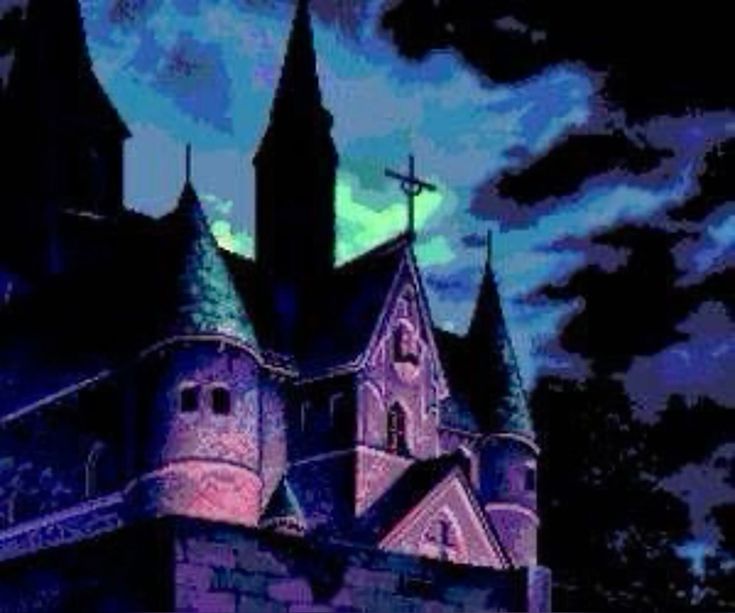Development Environment
The Nemo Workbench provides a comprehensive development environment for creating, testing, and deploying memory-enhanced AI systems. This integrated platform combines visual memory modeling tools with powerful debugging capabilities and enterprise-grade deployment infrastructure.
Start Building with the Workbench
Learn how to use the Nemo Workbench to create and deploy memory-enhanced applications with our comprehensive guides and tutorials.
Visual Memory Designer
Drag-and-drop interface for constructing complex memory architectures with real-time validation, optimization suggestions, and automated testing. The visual designer supports collaborative development with version control integration.
Intuitive drag-and-drop interface for constructing complex memory architectures with real-time validation and optimization suggestions.
Advanced debugging tools with memory trace visualization, bottleneck detection, and performance profiling for optimal system tuning.
Seamless deployment to cloud platforms with auto-scaling memory clusters, global distribution, and disaster recovery capabilities.